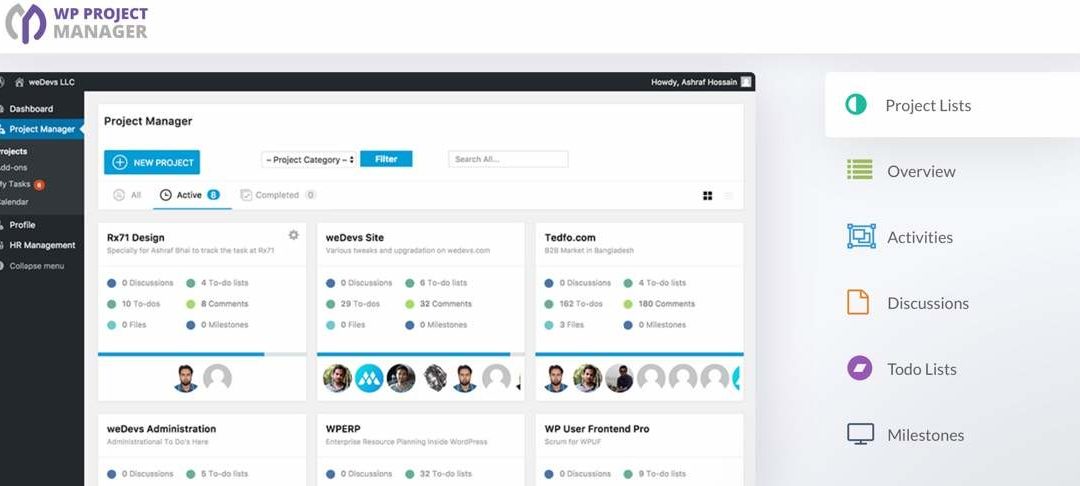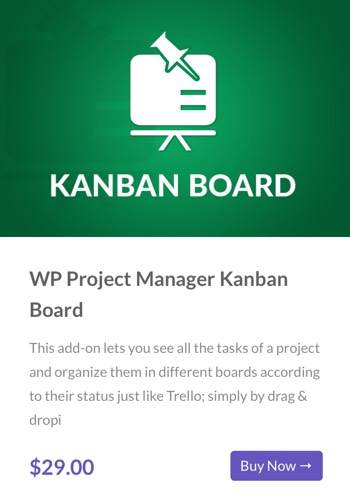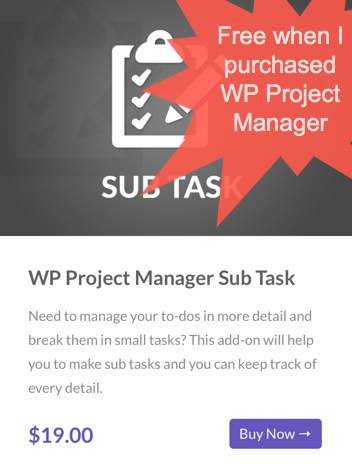Step 1 Get Project manager running
I have been using Freshbooks since 2010.
For the last two weeks I started using the Free version of WP Project Manager, and now I’m going to the Pro Version.
With the Pro Version, I initially get access to things like:
- Duplication of projects (great for running similar projects for multiple clients)
- Reporting
- Calendars
- Private document uploads relating to tasks or conversation on tasks with other managers and users.
That’s all just for the Project Management aspect of the program.
Big Plan for the End of the year – Freshbooks to WP Project Manager with Invoicing and Stripe integration
As I roll into a new calendar and tax year, I want to have the option to consolidate systems. I love Freshbooks, but I have not seen it grow in areas that I have needed growth. It is far better than it was in 2010 when I first switched from Quickbooks to Freshbooks.
It has not improved its email system nor its email tracking system in anyway that I can see.
It still forces me to use Godaddy Bookkeeping to keep track of the bigger picture of expenses and taxes. This means I spend $30 per month (new users would spend $35 to recreate my accounts there). That’s not a fortune, but at $360, its just not enough at this stage.
I need better project management capabilities and I need this tied to my hour tracking. Plus, I need to be able to rapidly share and market pieces of those projects to attract new business or even keep my CV and LinkedIn profiles up-to-date easily.
My hope is that I’ll be able to recreate this with WP Proejct Manager Pro.
It starts with a fixed cost price of $59 (for a single website). They offer a number of add-ons. I’m looking at 2-3 which might add another $19-$39 each. That will still total less than $150 or less than half what I pay every year for Freshbooks and Godaddy Bookkeeping. Apples to Apples Freshbooks totals at $240 per year for me.
What’s more, I work in WordPress everyday, and help clients do the same. So in many ways this allows me to live and breathe my own products, drink my own koolaid!
Step 1 Get Project manager running
I have been using Freshbooks since 2010.
For the last two weeks I started using the Free version of WP Project Manager, and now I’m going to the Pro Version.
With the Pro Version, I initially get access to things like:
- Duplication of projects (great for running similar projects for multiple clients)
- Reporting
- Calendars
- Private document uploads relating to tasks or conversation on tasks with other managers and users.
That’s all just for the Project Management aspect of the program.
Big Plan for the End of the year – Freshbooks to WP Project Manager with Invoicing and Stripe integration
As I roll into a new calendar and tax year, I want to have the option to consolidate systems. I love Freshbooks, but I have not seen it grow in areas that I have needed growth. It is far better than it was in 2010 when I first switched from Quickbooks to Freshbooks.
It has not improved its email system nor its email tracking system in anyway that I can see.
It still forces me to use Godaddy Bookkeeping to keep track of the bigger picture of expenses and taxes. This means I spend $30 per month (new users would spend $35 to recreate my accounts there). That’s not a fortune, but at $360, its just not enough at this stage.
I need better project management capabilities and I need this tied to my hour tracking. Plus, I need to be able to rapidly share and market pieces of those projects to attract new business or even keep my CV and LinkedIn profiles up-to-date easily.
My hope is that I’ll be able to recreate this with WP Proejct Manager Pro.
It starts with a fixed cost price of $59 (for a single website). They offer a number of add-ons. I’m looking at 2-3 which might add another $19-$39 each. That will still total less than $150 or less than half what I pay every year for Freshbooks and Godaddy Bookkeeping. Apples to Apples Freshbooks totals at $240 per year for me.
What’s more, I work in WordPress everyday, and help clients do the same. So in many ways this allows me to live and breathe my own products, drink my own koolaid!
Other great WP Project Manager Add ons Include:
- Ghantt Charts
- KanBan Boards
- WooCommerce Integeration (completed orders create new projects)
- Time Tracking
- Stripe Integration
- Invoicing (hourly & Fixed Jobs)
8 Available Extensions for WP Project Manager Pro
How to Update from Free WP Project Manager to Pro version of WP Project Manager
I did not find anything in the new Read Me file nor on the product website.
I was not put off by this. The system and plugin is relatively new and growing.
I found a blog article they wrote in July of 2017. Back then they made a development decision to treat the Pro version as an ‘Add On’ to the Free version of the plugin.
This simply means that both the free version and the Pro version of WP Project Manager (BOTH of them) need to be installed.
Sometimes, it is helpful to simply ‘know the way’. I could have experimented with this, but I performed a substantial amount of work adding my projects in the free version. I did not want to lose those or screw something up by being careless and hasty.
My Results with Upgrade Process
So I uploaded the Pro ‘add on’ plugin via the WordPress admin plugin installer. Then I also added the plugin ‘add on’ or extension for the Sub Task option too.
Next I got the reminder note to add my license to activate the pro Plugin.
![]()
I clicked over to the screen and was asked to add my activation email address plus my license number.
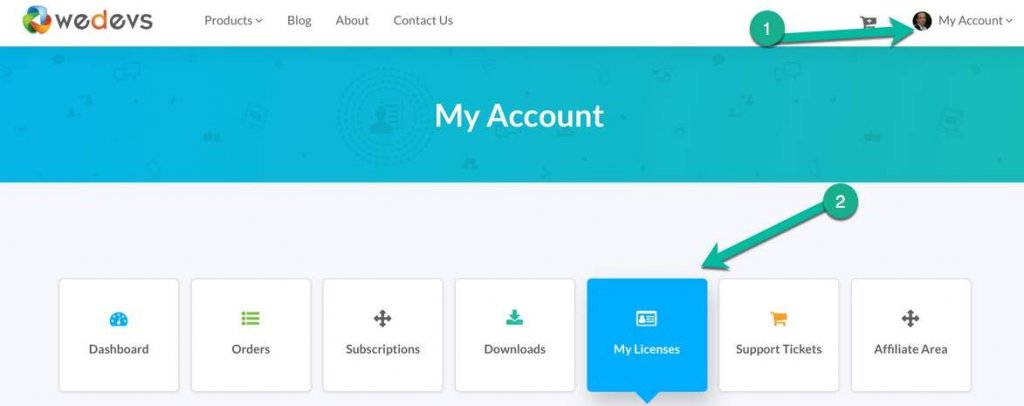
To find my license number, I logged into my new WeDevs accounts. Then went to the dashboard and clicked on the Licenses button. (I missed it the first time, and clicked around a bit, but found it easily enough!)
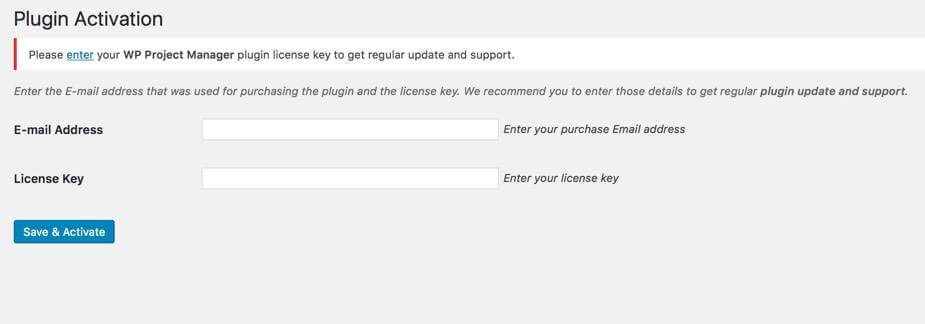
After that, everything started working!
I found that I immediately liked the Reporting system. I generated a Complete Tasks lists, a list of completed tasks. This can be filtered by project. This alone will be very helpful for me as I bounce from one project/client to the next, but need to generate a report of everything I did later.
It has been easy for me using Freshbooks time tracking to do this already for clients that are on billable hours. However for clients that pay a fixed rate for projects or for clients that are on Maintenance Plans, I have not had a good way to report work that I have completed for them on their behalf. WP Project Manager Pro will make this so much easier and professional