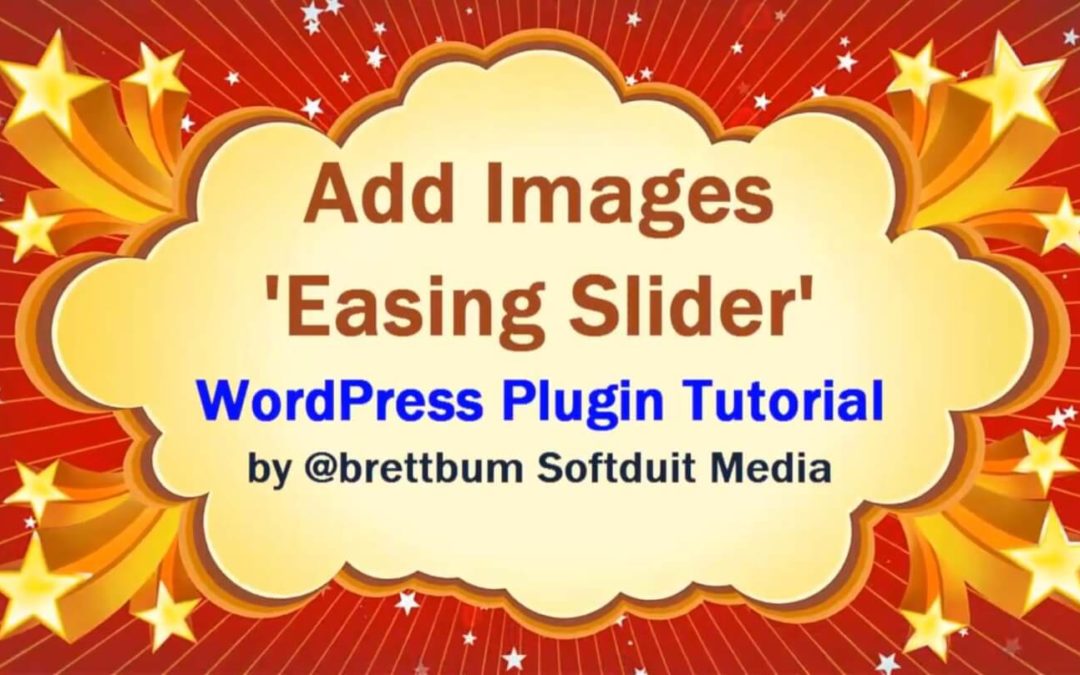Video Summary
The video displays a tutorial from Brett Bumeter on how to add bulk images to the easing slider WordPress plugin.
Brett walks through a step-by-step approach to achieve this –
- Remove existing images by selecting source links and deleting them and then press save
- Click Upload Image button, and browse to the folder that holds the images you want to upload
- Once all the files are uploaded 100%, update the image settings by inserting title of the image as an alternative text
- Capture each file name and paste it onto a notepad as a precautionary measure
- Save all changes
- Edit the Image Path as per your requirement
Brett also goes through troubleshooting an error that he made while saving the URL incorrectly. Ensure the URL is correct or the images would not display as expected.