
Copywriting, Content Optimization, and SEO Optimization may be tedious, but they do not have to be time consuming nor arcane with the new Scribe SEO for WP Plugin & the upcoming Scribe for the general Web service, which methodically guides writers through the SEO copywriting and content optimization process boosting Search Engine Optimization Results as well as Click through from SERPs!
SEO Copywriting & Content Optimization – Automated by Copyblogger himself!
The Scribe service is the brain child of Brian Clark, aka Copyblogger, and he had great reason to create this tool, helping people achieve better results with Google’s Search Algorithm.
I successfully tested this content optimization plugin myself on an Artisteer generated theme, its already been proven to work with Thesis themes and StudioPress among others as well. 🙂
Why SEO Copywriting is Important
If you want your content, your web page, web site, blog article, news article, product page, service, etc to be found on the net, it needs to be written and published in a way that search engines can understand. You not only have to write the write (key) words, the right number of times but you have to get them placed in the right spot too – SEO Copywriting in a nut shell. Its not the end all to getting a number one position in the SERPs, but it can be a solid starting point, one that should be skipped. Yet up until now, content optimization is something that is typically a time consuming process with a learning curve as steep as the boredom curve of using it!
Any writer, professional or amateur, publisher large or small, business hoping to gain traction on the internet and maintain their position there in a world where location is definitely everything, all of those groups need to make sure that their website is search engine optimized for copywriting and that includes every page of importance in that website too.
Is it necessary to optimize every silly little blog article? No. But if you have an important blog article or three, you should definitely consider it.
Scribe SEO Copywriting in WordPress Video Tutorial and Walk through
Wow, that title is a mouthful. 🙂 Anyway, enough of the optimized mumbo jumbo. Odds are if you have read this far, then this might actually be something useful for you to consider. The 2 videos walk through the plugin for wordpress from Scribe, the brain child of Brian Clark, aka Copyblogger. I wanted to take a look at the first incarnation of this service, to get a feel for what it can do. The video gives the overview in the first part, and in the second part I delve into what it actually does, and where the pricing sweet spots are.
Yes this does cost money. That’s why I put the video together. You can download the plugin for yourself and use a 10 page analysis free trial yourself, but that’s a big time commitment up front. So check out the second video at least (if not both) and see if you think this plugin would be useful for you. After the videos, I ‘ll share some of my own insights on how you might want to use it.
Part 1 Scribe SEO Copywriting w WordPress Review
Part 2 Scribe SEO Copywriting for WP Review – What it Analyzes, How it Helps and Where the Bargain is
As a former accountant and financial analyst I don’t generally step up to the plate and shell out money for something I can do myself. I’m cheap, I know it and there are times when that is a character flaw. 🙂
All that said, when I look at this plugin I can see that there would be times when you would want to optimize some but not all of your content.
Sure, altruistically, we might think that every single thing we ever write is very important and should get the maximum amount of attention. In reality that is not the case. Sometimes on the web, some pages just communicate timely little pieces of communication, like a happy birthday in 2005 or a ‘I had a bad day in 2006 and noticed XYZ’. Some of these article might help a writer or business connect better with parts of their audience or customer base, but the shelf life on these articles is probably pretty short. So imho don’t spend money optimizing it.
But if you have content that is important, that is generating some traffic or incoming backlinks all on their own, take some effort to optimize those articles first. Get some more bang for your buck out of your high performing articles.
Then start looking through your content for those elements that are under performing for no apparent reason. See if there is a SEO copywriting optimization opportunity to increase those articles or product pages in the SERPs(not to be confused with SERPS) through some crafty SEO suggestions from this great plugin.
After that if you have time and money, and you want to boost some other things knock yourself out. As you write new content, if you want those articles to have the opportunity to reach their full potential, then optimize them also. But don’t neglect your big rocks, get them in your jar first before you put the smaller rocks in if you want your site to fill up with traffic.
Prioritizing Long Tail Copywriting Optimization
- Identify your highest trafficked Pages or Posts (Check your stats, google analytics, shortstat or a popularity tool if you are running one)
- Analyze & Optimize these first!
- Then go back and focus on good articles that are low performers
- Finally, Optimize new articles as you see fit

UPDATE
Just to give some additional static visual references, I went through the process of analyzing and optimizing this very article.
First, I go to my post to edit.
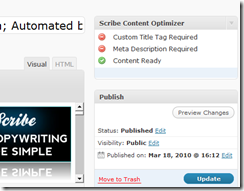
I noticed right away that my All in One SEO tags, description and title had not been uploaded correctly to WordPress from WindowsLiveWriter where I’m running the All in One SEO Bridge and All in One SEO in WP. So I next copied and pasted that information into wordpress and updated my wordPress page because something wasn’t working with my add on.
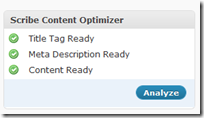
Everything is all green now for Scribe SEO, so I’m ready to hit analyze. (I’m still working through my own free trial as of 3-19-2010)
It processes . . . ![]()
I scored an 89%, which isn’t too bad, or at least feels a little gratifying.

The 3 yellow areas indicate that my title is too long, so is my description and I only have 7 external links when I should have about 8 external links. So I did a quick Google search on the keyword ‘copywriting optimization’ thinking I might find some additional resources or further background information. Had to chuckle when I saw that this article, published 5 minutes ago was already in the Google top 10.
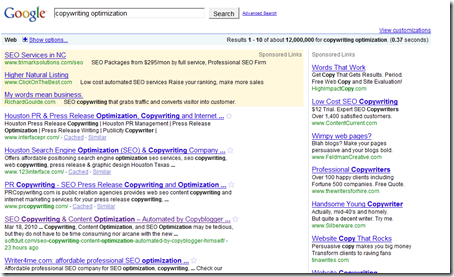
I was already pretty generous with some links to other blogs, so I simply added a Wikipedia link to SEO Copywriting.
I next reviewed the Keyword analysis in Scribe’s tab.
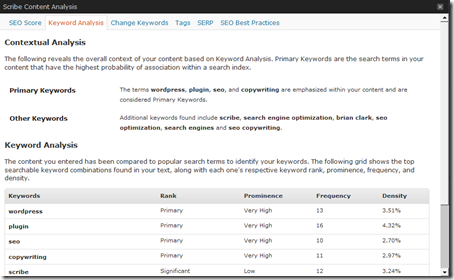
I was happy with the results of the copywriting optimization on this front so moved on.
The next tab gave me some suggestions about ways to adjust the primary keywords as viewed by a search engine.
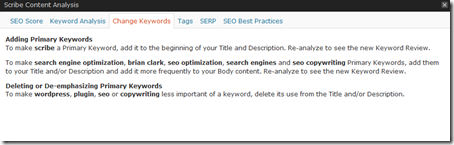
The Tags and Serp Tabs were self explanatory. (I do like the SERP Tab for a preview of your article listed in Google)
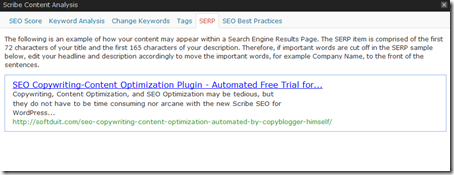
The SEO best practices tab, is just general SEO information as far as I can tell and not specific to this article
I wrapped things up, by shortening my description, removing the original blog title and replacing it with a shorter version for optimization reasons, and copied the old title (which the stupid writer in me thought had a nice hook and made it an H3 level header.
Finally, re-ran the analysis (each re-run of the analysis deducts from your account, so I don’t recommend too many redos, I had a 95% score on this article.

Basically that boils down to about $0.32 – $0.40 to optimize my article and make sure it is delivering the results I want it to deliver!


