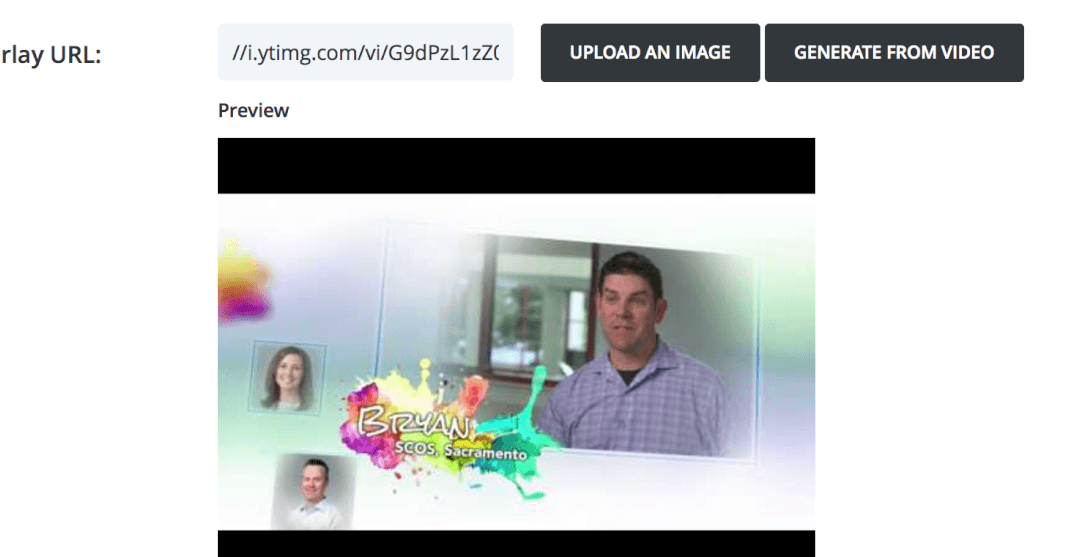Divi Quickie! Adding YouTube Videos in Video Modules
- It is super easy to add YouTube videos into Divi posts and pages. There is a specific module just for Videos.
Click that module and it might not show you controls that seem like YouTube will fit.
IT WILL!!!
Here’s the steps, and I’m going to use an example that I provided recently for a client that was doing some layout on their own!
We love it when clients jump in and get to know their websites up close in personal. This client is M/M Films providing Video Production services in San Francisco and the greater Bay area.
- When you are on the youtube page for the videos, first strip out the extra stuff in the youtube link.
- In our example the link should look like this https://www.youtube.com/watch?v=G9dPzL1zZ0M

Strip Out extra stuff in YouTube Link for the Divi Video Module
- copy/paste that link into the Video Module (first box for mp4/url)
- Then click, generate from video button, that will extract the current thumbnail and load it as an image overlay in divi (to hide the youtube nonsense)
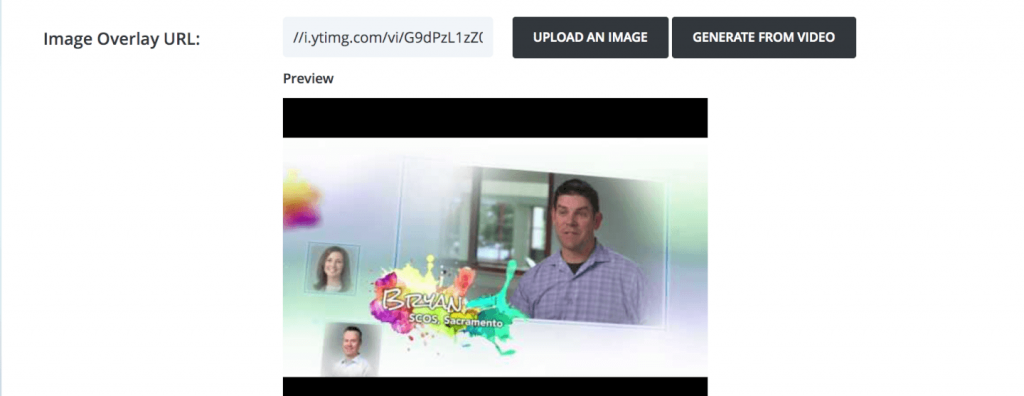
- Then you can click the tab for the advanced design settings in the module (before saving)
- Finish it by choosing a customer video player button color
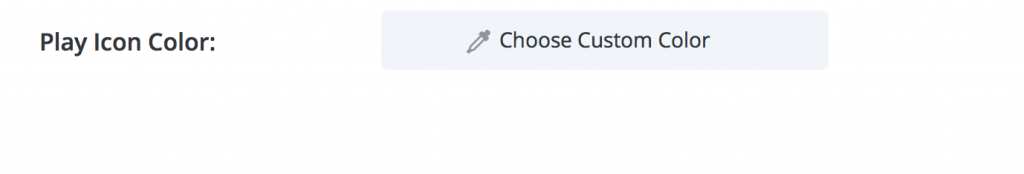
Adding Divi Video modules has changed a lot in 4 years since we originally wrote this article in 2016. There are so many more options to customize the video module now.
Here’s a quick image of the new video module as of January 2020.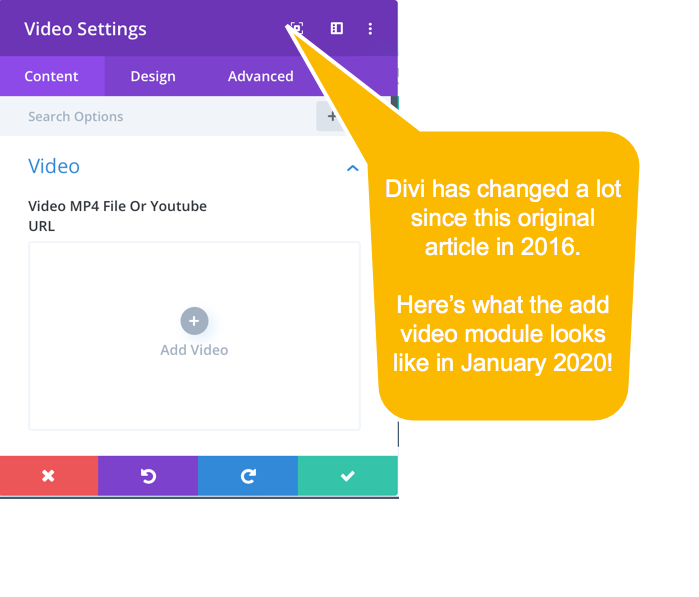
Want us to install Divi and the Booster so you can do the work yourself?